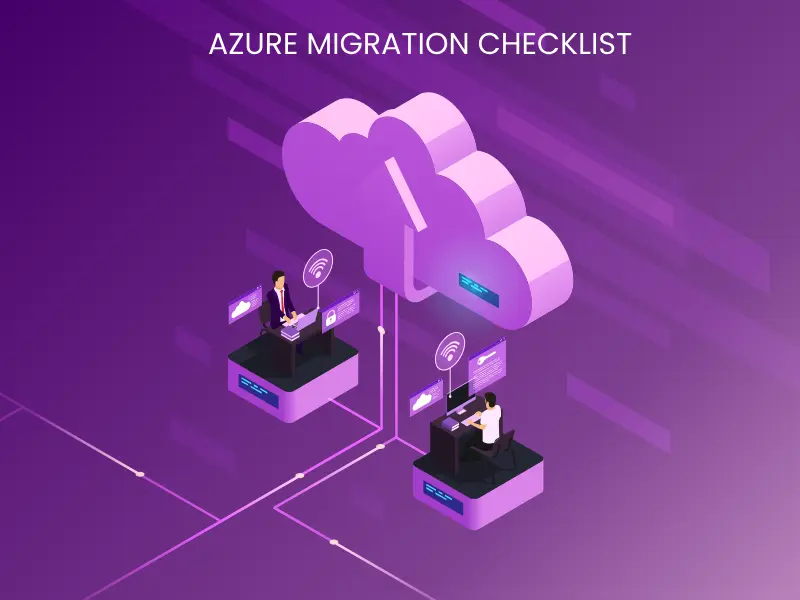
Introduction
The opportunity presented by Microsoft Cloud is at an all-time high, with more than 95% of Fortune 500 companies leveraging Azure to drive digital transformation. Azure’s diverse range of services and capabilities empower businesses to scale seamlessly, innovate rapidly, and optimize their operations. However, migrating to Azure is a complex endeavor that requires meticulous planning and execution. This guide offers a strategic roadmap for Azure migration checklist, providing key steps and best practices to ensure a smooth transition to the Microsoft Azure Cloud.
Azure Migration Checklist Points:
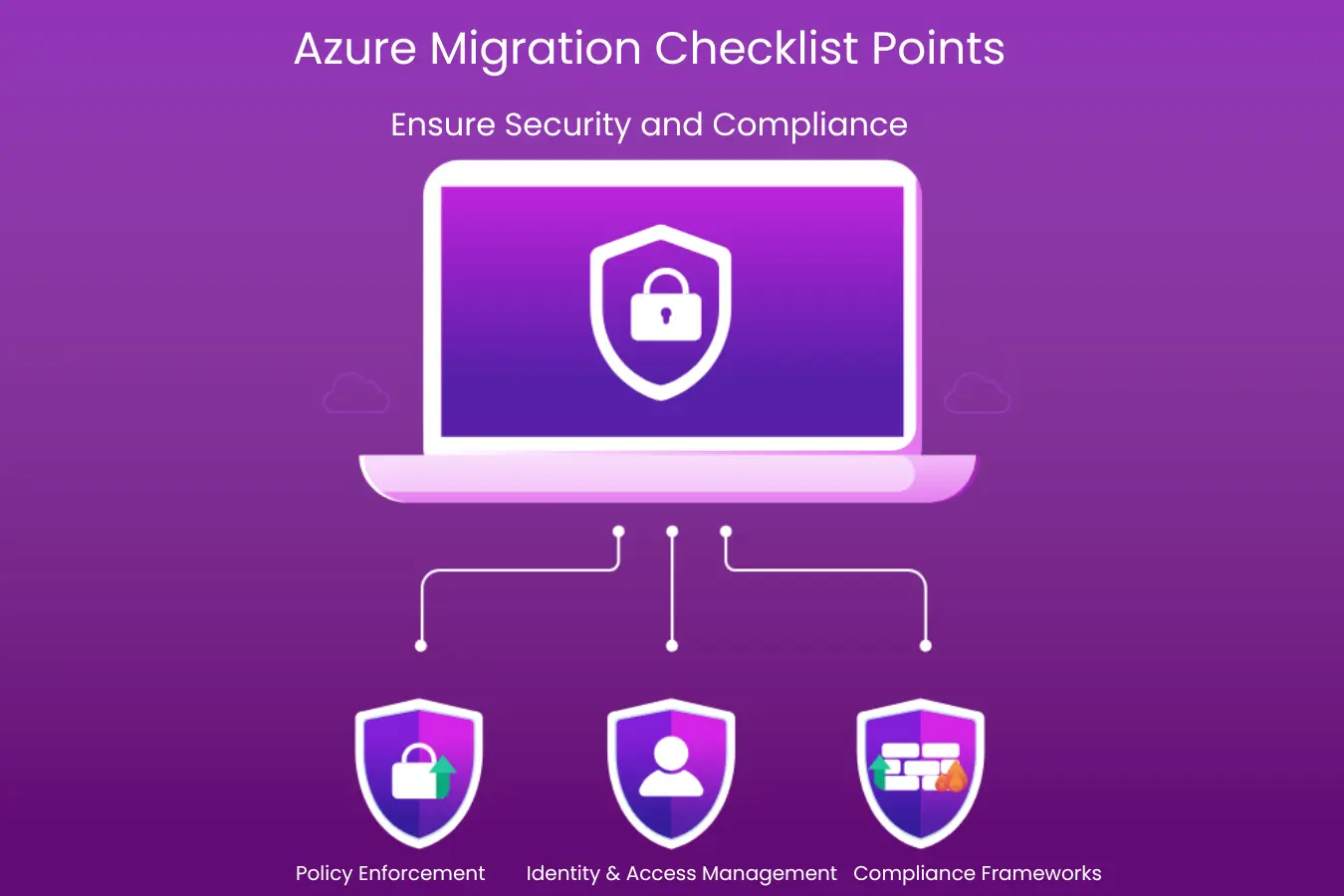
- Set Clear Objectives for Azure Migration:
Before embarking on your Azure cloud migration, it’s essential to define clear objectives that align with your overall business goals. These objectives will guide the entire migration process and determine which services and solutions are most appropriate for your needs.
- Cost Optimization: The pay-as-you-go pricing model of Azure cloud can significantly reduce costs, especially by retiring outdated infrastructure. Identify areas where you expect substantial savings, including hardware costs and operational expenses.
- Scalability: Assess your current and future workload requirements to determine how Azure migration solutions can help you scale. Azure’s flexibility allows you to easily scale up or down based on demand, ensuring optimal performance and cost efficiency.
- Security: Prioritize security by leveraging Azure security services like Azure Security Center and network security groups. These tools help strengthen your data protection and compliance measures during migration.
- Access to Advanced Services: Align your migration with services like Azure AI and Machine Learning, Azure IoT, or Azure DevOps for advanced analytics, automation, and enhanced business agility.
- Conduct a Comprehensive Azure Migration Assessment:
A deep evaluation of your existing environment is crucial to understanding the technical requirements and identifying potential roadblocks before migrating to Azure.
- Current IT Environment Assessment: Perform a full inventory of your infrastructure, including VMware environments, databases, applications, and other services. Use Azure migration tools like azure migrate to gain insights into your system’s compatibility with Azure cloud.
- Identify Dependencies: Mapping out dependencies between different systems and applications is critical to minimize risks during migration. Tools like Azure migration assessment can help identify how interconnected your infrastructure is and ensure that nothing is overlooked.
- Evaluate Performance and Optimization Opportunities: Conduct performance testing and determine whether you need to optimize your resources, such as moving from on-premises databases to Azure SQL Database or virtual machines (VMs) to Azure Virtual Machines (VMs).
- Select the Right Azure Migration Solutions:
Choosing the right Azure migration solutions ensures that you take full advantage of the platform’s capabilities and flexibility. This phase involves evaluating different Azure cloud migration options based on your workload’s nature.
- Cloud Service Models (IaaS, PaaS, SaaS): Depending on your specific requirements, you may choose from Infrastructure as a Service (IaaS), Platform as a Service (PaaS), or Software as a Service (SaaS). Each model offers varying degrees of control and flexibility.
- VMware to Azure Migration: If your organization relies heavily on VMware, leveraging Azure VMware Solution (AVS) can simplify the process of migrating VMware environments to the cloud without requiring changes to your existing infrastructure.
- Cost Considerations: Analyze the expected costs associated with each solution. This includes both direct expenses like licensing and indirect costs such as data transfer fees. Azure cloud migration tools provide cost estimates to help plan your budget.
- Create a Data Migration Plan:
Data migration is one of the most critical elements of the overall Azure migration strategy. Moving large volumes of data without compromising its integrity requires careful planning.
- Data Classification: Classify data based on sensitivity and compliance requirements. Azure migration solutions can help automate this classification, ensuring that sensitive data is protected throughout the transfer.
- Data Backup and Recovery: Before starting migration, create backups to prevent data loss. Use Azure Data Box for large-scale data transfers and Azure Data Migration Service for seamless database migration.
- Validation: Once the migration process is complete, use validation tools to verify the accuracy of transferred data. This will ensure that no discrepancies exist between the source and target systems.
- Ensure Security and Compliance:
Security is a key consideration in any cloud migration, especially when moving sensitive data to Azure cloud. Ensure your migration complies with relevant standards such as GDPR, HIPAA, and ISO 27001.
- Identity and Access Management: Implement Azure Active Directory (Azure AD) for centralized identity management and use role-based access control (RBAC) to manage permissions and access to Azure resources.
- Policy Enforcement: Leverage Azure policies to enforce security configurations and compliance requirements across your cloud environment. Use Azure Security Center for real-time monitoring and threat detection.
- Compliance Frameworks: Align your Azure cloud migration with industry-specific frameworks to ensure compliance. Regularly audit your migration process to address security gaps before going live.
- Optimize Costs for Long-Term Benefits:
Cost management should be a continuous effort even after your migration to Azure cloud is complete. Azure offers several features to optimize costs and improve financial efficiency.
- Azure cost optimization with Reserved Instances: Take advantage of Azure Reserved Instances to secure discounted rates for long-term VM usage.
- Serverless Computing and Auto-Scaling: Implement serverless computing options like Azure Functions to pay only for the compute time you use, and leverage auto-scaling to adjust resources dynamically based on demand.
- Cost Analysis Tools: Use Azure Cost Management tools to track spending, analyze trends, and optimize resource allocation to avoid unnecessary costs.
- Implement a Disaster Recovery Plan:
Business continuity is crucial, and having a well-defined disaster recovery (DR) plan ensures that your critical workloads can recover quickly in case of an outage.
- Azure Site Recovery: Use Azure Site Recovery to replicate on-premises workloads to Azure, allowing seamless failover and failback without interrupting operations.
- Backup and Restore Procedures: Establish robust backup systems for both data and applications. Ensure that your backup strategies are tailored to your Azure migration to prevent data loss in case of an emergency.
- Modernize Applications as You Migrate
Take advantage of your Azure migration to modernize legacy applications and make them more agile and scalable.
- Containerization with AKS: Consider Azure Kubernetes Service (AKS) to orchestrate containerized applications, ensuring they are highly available and scalable in the cloud.
- Serverless Computing for Event-Driven Apps: Use Azure Functions and Azure Logic Apps to build serverless, event-driven applications that are cost-effective and scalable.
- Refactor Legacy Apps: During migration, refactor or re-architect legacy applications leverage Azure PaaS offerings, making them cloud-native and easier to manage in the long run.
- Test the Migration Process Thoroughly:
Testing ensures that all workloads, data, and applications are functioning as expected after migration.
- Create Test Environments: Replicate production environments to create test systems that mirror the real-world setup. This helps in identifying potential issues before the full migration.
- Functional and Performance Testing: Use tools like Azure Monitor to evaluate the functionality and performance of applications post-migration. Ensure that key performance indicators (KPIs) are met.
- Execute the Migration in Phases:
Phased migration reduces risk by allowing your team to address issues as they arise and ensures smoother transitions.
- Wave-Based Migration: Migrate critical workloads first and less critical ones afterward. Prioritize VMware on Azure environments for initial testing before moving more complex systems.
- Monitor Migration Progress: Continuously monitor the migration process using Azure migration tools and make necessary adjustments to address any challenges that emerge.
- Post-Migration Validation and Optimization:
After migration, validation is crucial to ensure all systems are working as expected.
- Functional Testing: Perform extensive testing to ensure that all workloads and services are operating at full capacity.
- Ongoing Optimization: Use Azure Monitor and Azure Cost Management tools to monitor the performance of migrated applications and continually optimize resources for maximum efficiency.
Conclusion
Migrating to Microsoft Azure opens a world of opportunities, offering substantial cost savings, enhanced scalability, and access to cutting-edge services such as Azure AI, IoT, and more. However, achieving these benefits requires a strategic approach, careful planning, and the right Azure migration solutions. Whether you’re seeking Azure VMware Solution (AVS) migration services or leveraging Microsoft Azure Cloud Migration Services, working with an expert partner is crucial to ensure a seamless transition.
At Aptly Technology, we specialize in AVS migration services, enabling businesses to migrate VMware workloads to Azure efficiently. Our tailored Azure migration solutions ensure minimal disruption while maximizing cloud benefits. Partner with us to optimize your Azure journey and achieve a smooth, successful migration.