Introduction: Moving From On-Premises to Cloud
The migration from on-premises infrastructure to the cloud has become an increasingly popular choice for businesses looking for the utmost flexibility, ability, and cost-effectiveness. And among many cloud solutions, AVS is gaining significant traction nowadays.
AVS (Azure VMware Solution) is a high-end solution provided by Microsoft, offers a consistent, reliable, and seamless experience or VMware vSphere workloads in the cloud environment. It is designed to eliminate the complexities and time-consuming efforts wasted on re-platforming and re-factoring when migrating to the cloud.
If you want to avoid AMC renewal or manage workloads on a Hybrid cloud, then Azure VMware Solution is ideal for you. The solution is a perfect amalgam of VMware vSphere environment and Azure cloud infrastructure, wherein one can transfer their workloads to cloud without much hassle.
In this blog, we will be exploring more about what AVS is, its benefits, the advantages of migrating VMware workload to Azure cloud, steps that need to be followed for transferring from on-premises infrastructure to cloud, and lastly, some of the best practices for a successful migration.
Overview of Azure VMware Solution (AVS)
– VMware and Microsoft came together to bring the best of both worlds, resulting in the creation of Azure VMware Solution (AVS). This solution seamlessly integrates your VMware platform into Azure, giving you access to a variety of Azure services like Azure Backup, Azure Monitor, Azure Active Directory, and more. That’s how Azure VMware Solution (AVS) came into the picture
– Azure VMware Solution (AVS) is a fully managed VMware environment provided by Microsoft Azure. It enables organizations to seamlessly migrate their on-premises VMware workloads to the Azure cloud without the need to rearchitect or refactor their applications. AVS offers a consistent VMware experience, allowing businesses to leverage their existing investments in VMware skills, tools, and processes.
Benefits of Azure VMware Migration
Key advantages of migrating from on-premises to the cloud:
Migrating from on-premises to the cloud offers numerous benefits for businesses of all sizes.
- One of the key advantages is the ability to scale resources up or down based on demand. With on-premises infrastructure, organizations need to invest in additional hardware to accommodate peak workloads, leading to unnecessary costs during periods of low utilization. In contrast, the cloud provides the flexibility to scale resources on-demand, allowing businesses to optimize costs and improve efficiency.
- Another significant advantage of Azure VMware migration is the enhanced security and compliance capabilities offered by the Azure platform. Microsoft Azure adheres to stringent security standards and provides advanced threat detection and prevention mechanisms. By migrating to Azure VMware Solution, businesses can benefit from robust security measures, ensuring the confidentiality, integrity, and availability of their workloads and data.
- Additionally, migrating to the cloud enables businesses to leverage advanced technologies and services that are not available or feasible in an on-premises environment. Azure offers a wide range of services, including machine learning, artificial intelligence, data analytics, and IoT, which can empower organizations to innovate, gain a competitive edge, and drive business growth.
Reasons to Choose Azure VMware Solution:
There are several compelling reasons to choose Azure VMware Solution for your migration needs:
- Firstly, AVS provides a seamless and consistent VMware experience. This means that businesses can continue to use their existing VMware tools, processes, and skill sets without any disruption. The familiarity and compatibility offered by AVS make it an attractive choice for organizations that heavily rely on VMware technologies.
- Secondly, Azure VMware Solution allows businesses to take advantage of the vast Azure ecosystem. By migrating to AVS, organizations can integrate their VMware workloads with other Azure services, such as Azure Active Directory, Azure Monitor, and Azure Backup. This integration enables businesses to enhance their operations, streamline management, and leverage the full power of the Azure cloud.
- Lastly, Azure VMware Solution offers a simplified migration process. With AVS, businesses can migrate their VMware workloads to the cloud using familiar VMware tools like vSphere vMotion and Hybrid Cloud Extension. The migration process is streamlined, minimizing downtime and disruption to business operations.
Steps to Migrate to Azure VMware Solution

Best Practices for a Successful Azure VMware Migration
To ensure a successful Azure VMware migration, it is essential to follow best practices throughout the migration process. Here are some key recommendations:
- Thoroughly assess and plan: Conduct a comprehensive assessment of your on-premises infrastructure and workloads. Consider performance requirements, dependencies, and compatibility with Azure VMware Solution. Create a detailed migration plan to guide the process.
- Optimize and right-size: Take advantage of Azure’s scalability and flexibility by optimizing and right-sizing your workloads. This involves analyzing resource utilization, identifying inefficiencies, and making necessary adjustments to optimize performance and cost.
- Ensure network connectivity: Establish a reliable and secure network connection between your on-premises environment and Azure. Choose the appropriate connectivity option, such as VPN or Azure ExpressRoute, based on your specific requirements.
- Monitor and manage: Implement robust monitoring and management solutions to ensure the availability and performance of your Azure VMware Solution environment. Leverage Azure’s monitoring and management tools to gain insights, troubleshoot issues, and optimize your environment.
- Testing/validation: Conduct thorough testing of migrated workloads in Azure to validate functionality, performance and compatibility with Azure services.
Common Challenges and How to Overcome Them
While Azure VMware migration offers numerous benefits, it is essential to be aware of common challenges that organizations may face during the migration process. Here are some challenges and strategies to overcome them:
- Complexity: Migrating complex, interdependent workloads can be challenging. To overcome this, break down the migration into smaller, manageable phases. Prioritize critical workloads and create a roadmap that minimizes disruption and ensures a smooth transition.
- Data migration: Transferring large volumes of data to the cloud can be time-consuming and resource intensive. Consider using Azure Data Box or Azure Data Migration Service to streamline the data migration process and minimize downtime.
- Application compatibility: Some applications may require modifications or adjustments to function optimally in the Azure environment. Conduct thorough testing and engage with application vendors to ensure compatibility and address any necessary changes.
Case Studies: Real-World Success Stories
To illustrate the benefits and success of Azure VMware migration, let’s explore a few case studies:
– Company A: A multinational manufacturing company successfully migrated its critical VMware workloads to Azure using Azure VMware Solution. By leveraging the scalability and flexibility of Azure, the company achieved significant cost savings and improved performance. They also seamlessly integrated their VMware workloads with Azure services, enabling them to leverage advanced analytics and IoT capabilities for their manufacturing processes.
– Company B: An e-commerce startup migrated its entire infrastructure from on-premises to Azure VMware Solution. This migration allowed them to quickly scale their resources during peak sales periods, ensuring optimal performance for their online store. The startup also benefited from Azure’s advanced security features, protecting their customers’ data and building trust.
Conclusion: Embracing the Future with Azure VMware Solution
In conclusion, migrating from on-premises to the cloud offers numerous advantages for businesses seeking scalability, flexibility, and cost savings. Azure VMware Solution (AVS) provides a seamless and consistent VMware experience, allowing organizations to leverage their existing investments in VMware technologies. By migrating to Azure VMware Solution, businesses can benefit from enhanced security, access to advanced technologies, and a simplified migration process.
Accelerate your digital transformation with Superior Cloud support at Aptly Tech. As Microsoft’s Gold Partner, our team is eager to assist you in simplifying your Azure VMware migration journey.
Connect with us today to embrace the future of cloud computing while unlocking the potential of AVS.
Table of content
- Introduction: Moving From On-Premises to Cloud
- Overview of Azure VMware Solution (AVS)
- Benefits of Azure VMware Migration
- Reasons to Choose Azure VMware Solution:
- Steps to Migrate to Azure VMware Solution
- Best Practices for a Successful Azure VMware Migration
- Common Challenges and How to Overcome Them
- Case Studies: Real-World Success Stories
- Conclusion: Embracing the Future with Azure VMware Solution